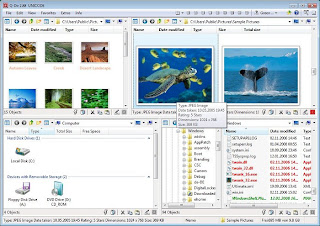To extract and compress your files, 7-Zip is a perfectly an alternative to the better known WinZip or WinRAR. The application works exactly like both of them yet manages to mix in WinZip’s selection of tools with WinRAR’s versatility.
The 7-Zip interface is similar to that of its competitors, with a main file manager and a command line to search and select files to extract or compress. The control panel is comprised of the essential buttons like extract, add and test, but also features copy, move and delete functions to allow you to manage your files. 7-Zip extracts and compresses the main archive formats like ZIP, TAR, RAR and ISO.
7zip offers you up to 5 different archive formats to choose from. The application lets you choose the update mode, depending on whether you want to add and replace files, refresh the archive or just synchronize files. If you don’t want somebody opening up your archive without your permission, you can set a password to protect your archive.Split tool is one of its specialty because it can cut up your archive into equal parts which fit on a floppy, CD or DVD, handy if you need to distribute a particularly large archive.
preview photo:
Download Link:
Post your comment for discussion